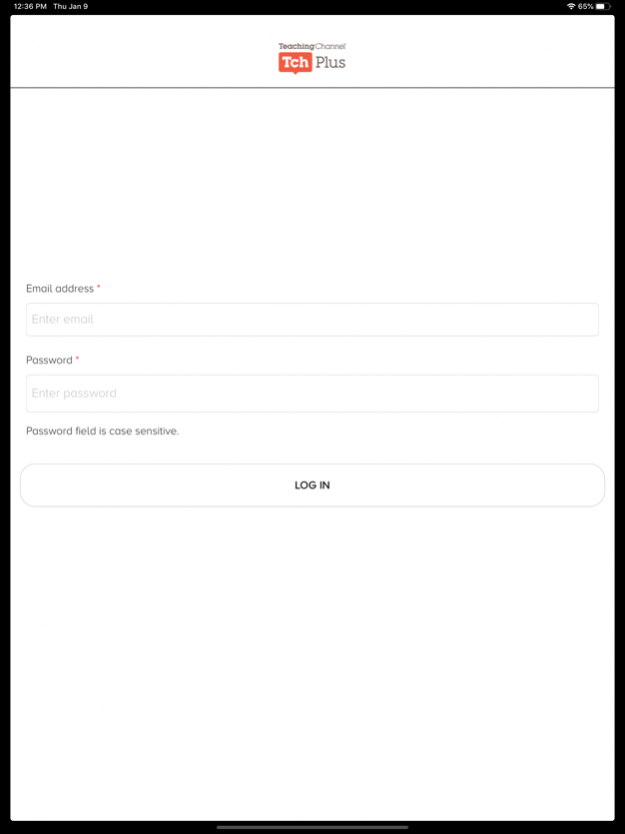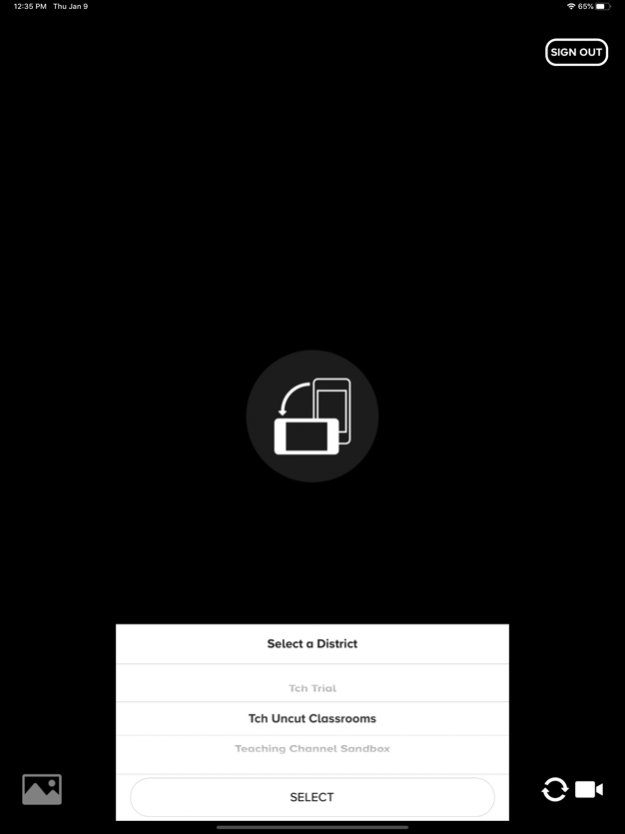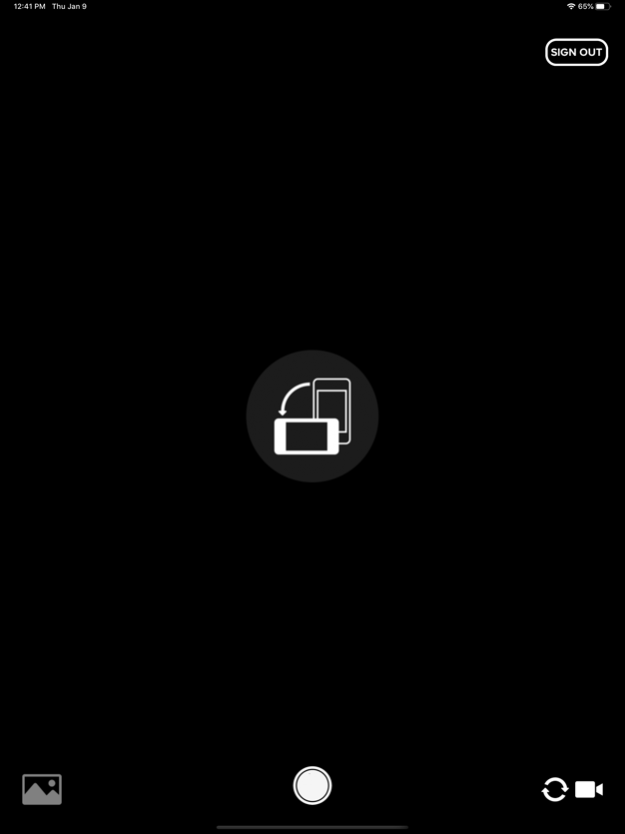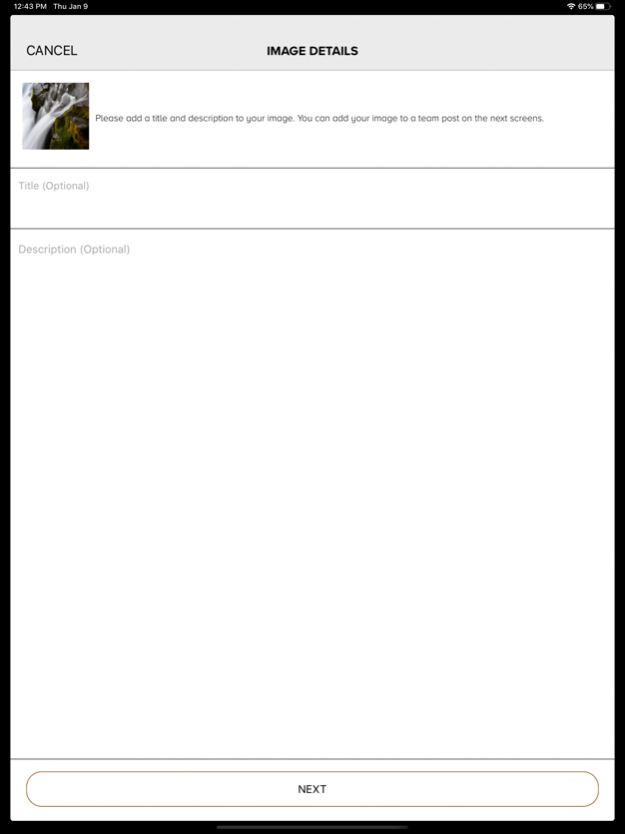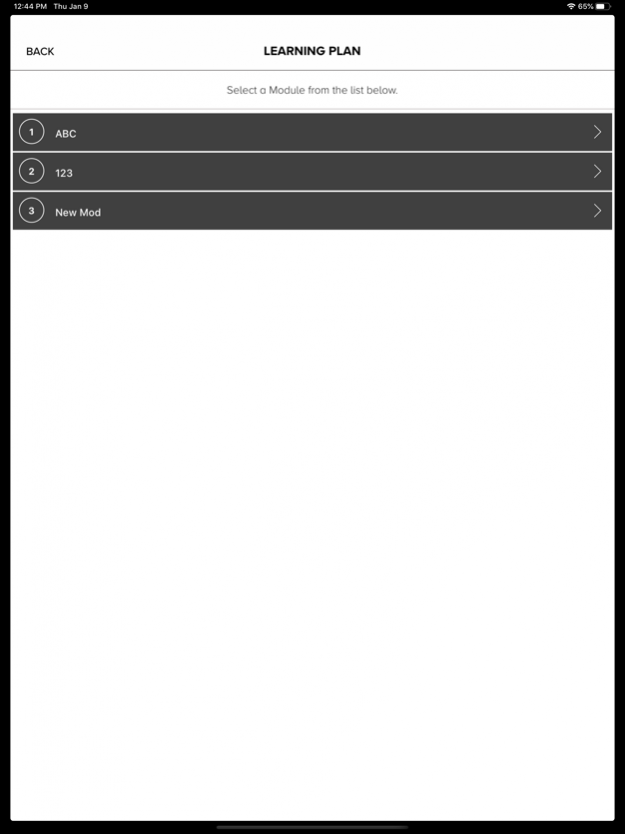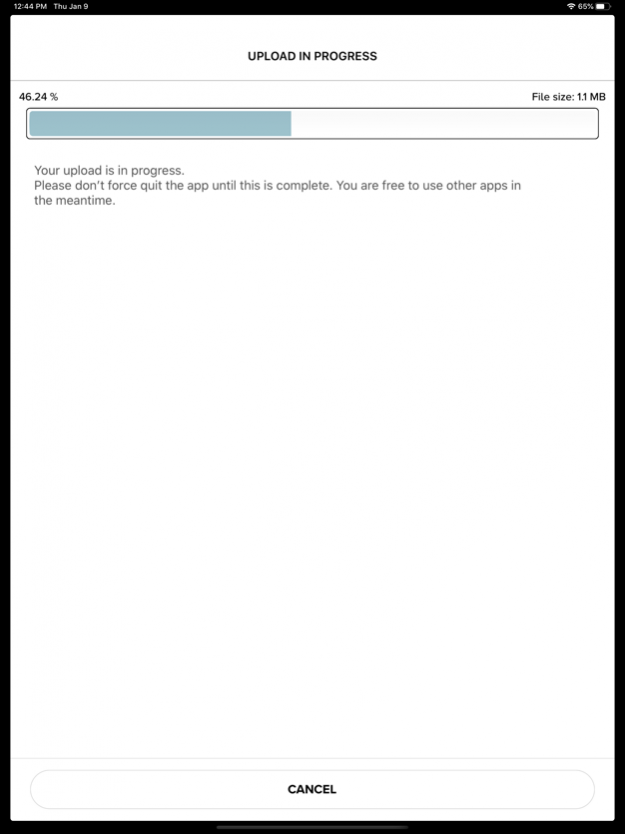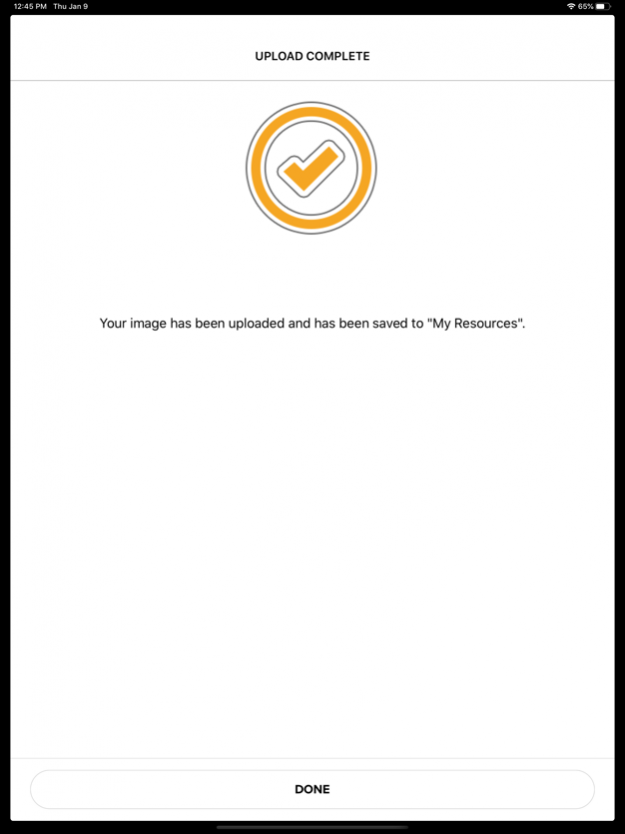Teaching Channel Recorder 4.1.4
Continue to app
Free Version
Publisher Description
NOTE: This app helps Teaching Channel Plus customers and Teaching Channel Content subscribers record and upload videos and images only — it is not for viewing Teaching Channel videos.
To reach support, please use the Help widget located in the lower right corner of our website: www.teachingchannel.com.
Teaching Channel Recorder is a video recording app designed for subscribing members of Teaching Channel. We’ve designed the app so that it’s easy for educators to:
-Record their teaching practice with a smartphone or tablet
-Trim the ends of the video
-Add a title and description
-Upload the video or still images to a Teaching Channel team or private Teaching Channel workspace
All uploaded videos and images are saved to the teacher's private workspace and can easily be shared in a Teaching Channel Plus team or kept for private reflection. The Teaching Channel Recorder app is perfect for teachers who want to see their classrooms in action or for group Teaching Channel Plus members to solicit peer feedback and identify strengths and areas of improvement. Members can also utilize the app to take advantage of video-based coaching, remote mentors, and to model best practices.
Ready to take your teaching to the next level? The Teaching Channel Recorder app gives you the chance to observe your classroom and transform your teaching!
Jan 6, 2021 Version 4.1.4
Bug fixes and added instructional message for capturing longer videos.
About Teaching Channel Recorder
Teaching Channel Recorder is a free app for iOS published in the Kids list of apps, part of Education.
The company that develops Teaching Channel Recorder is Teaching Channel. The latest version released by its developer is 4.1.4.
To install Teaching Channel Recorder on your iOS device, just click the green Continue To App button above to start the installation process. The app is listed on our website since 2021-01-06 and was downloaded 44 times. We have already checked if the download link is safe, however for your own protection we recommend that you scan the downloaded app with your antivirus. Your antivirus may detect the Teaching Channel Recorder as malware if the download link is broken.
How to install Teaching Channel Recorder on your iOS device:
- Click on the Continue To App button on our website. This will redirect you to the App Store.
- Once the Teaching Channel Recorder is shown in the iTunes listing of your iOS device, you can start its download and installation. Tap on the GET button to the right of the app to start downloading it.
- If you are not logged-in the iOS appstore app, you'll be prompted for your your Apple ID and/or password.
- After Teaching Channel Recorder is downloaded, you'll see an INSTALL button to the right. Tap on it to start the actual installation of the iOS app.
- Once installation is finished you can tap on the OPEN button to start it. Its icon will also be added to your device home screen.